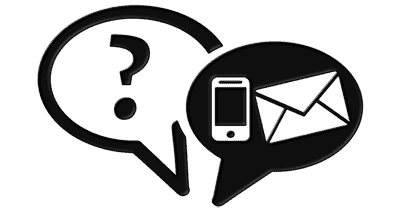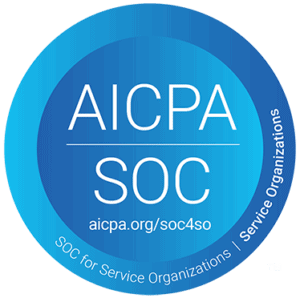Remote Reboot for Everyone!

Our technicians have been hard at work installing new APC PDU outlets.
Currently, only our new servers have been powered using these outlets. However, we just received our final shipment of these outlets and we now have enough units to place every single server in our Dedicated AND Colocation data centers on one of these devices. What does that mean for you? Check out what these PDU outlets are capable of:
APC Metered by Outlet with Switching Rack Power Distribution Units (PDUs) enable advanced, user-customizable power control and individual outlet power metering. Remote outlet level controls allow power on/off functionality for power recycling to reboot locked-up equipment.
Read more about these PDU outlets on APC’s website.
Once these outlets are installed, every single server will be able to be remotely rebooted by our customers, even if the service does not come with IPMI capabilities.
How do I remotely reboot my server?
To reboot your server, start by opening up the client portal. Navigate to the service you would like to reboot, and click on it. At this point, you will be able to tell if your server already has the remote reboot capability or if you will be receiving it in the near future.
If you currently have the feature, your manage product page will look like this:

Reboot options are located near the bottom of the page when if first loads. The current status of the server is highlighted, and from these buttons you can power on, power off, power cycle and power reset your server.
If you do not have the feature currently, there will be no power options section within your manage product page. We are currently planning the process we will take to switch your server over to these new PDU outlets, so be on the look out for an email with information detailing this switch soon!