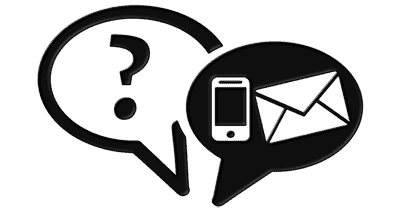Virtual Desktop Infrastructure
all-in-one remote working solution that enables access to virtual applications and desktops on any device, anytime, anywhere.

Outstanding User Experience (UX)
Access applications and data from any operating system (OS) and platform,
such as Windows, Mac, Linux, iOS, iPadOS, Android, Chromebook, thin
clients and HTML5 web access.
Enhanced Data Security
Reduce the risk of data loss and malicious activity by using policies that limit
access, supporting Federal Information Processing Standard (FIPS 140-2)
encryption and multifactor authentication (MFA).
IT Agility and Business Readiness
Quickly address business demands by supporting heterogeneous Windows
Server OS environments, virtualization platforms, cloud platforms such as
Microsoft Azure and integration with Windows Virtual Desktop.
Easy to Deploy, Configure and Maintain
Streamline the deployment and maintenance of IT infrastructures with
a unified and intuitive centralized management console, configuration wizards
and a customizable set of automation tools.
Reduce Total Cost of Ownership
An all-in-one solution that saves resources, reduces your hardware footprint
and lowers overhead costs. A single licensing model incorporates all features.
Universal Printing and Scanning
Use local printers and scanners with peripheral redirection out of the box.
Auto-configures without help from IT administrators.
Monitoring and Reporting
Maintain high performance with advanced monitoring and reporting. Real-time
monitoring and reporting engines transform raw data into visual reports.
High Availability
High Availability mode for servers and gateways ensures optimal up-time and
performance across the entire organization.
Smart Load Balancing
Out-of-the-box load balancing distributes data traffic among remote desktop
servers and gateways with resource-based distribution (user sessions,
memory and CPU).
Full Windows Client Management and Client Device Shadowing
Transform any old or new Windows client into a secure and fully managed
workstation. Limit users from changing system settings or installing new
applications.